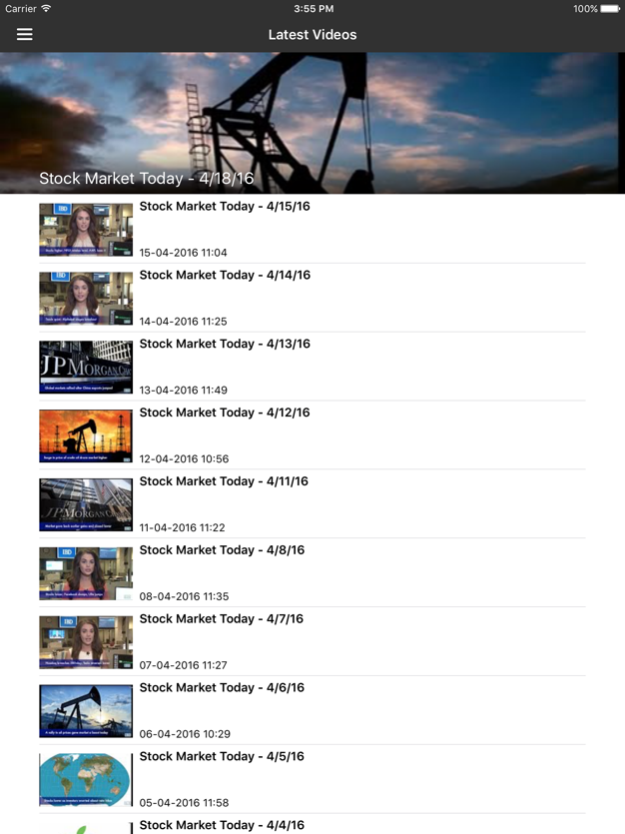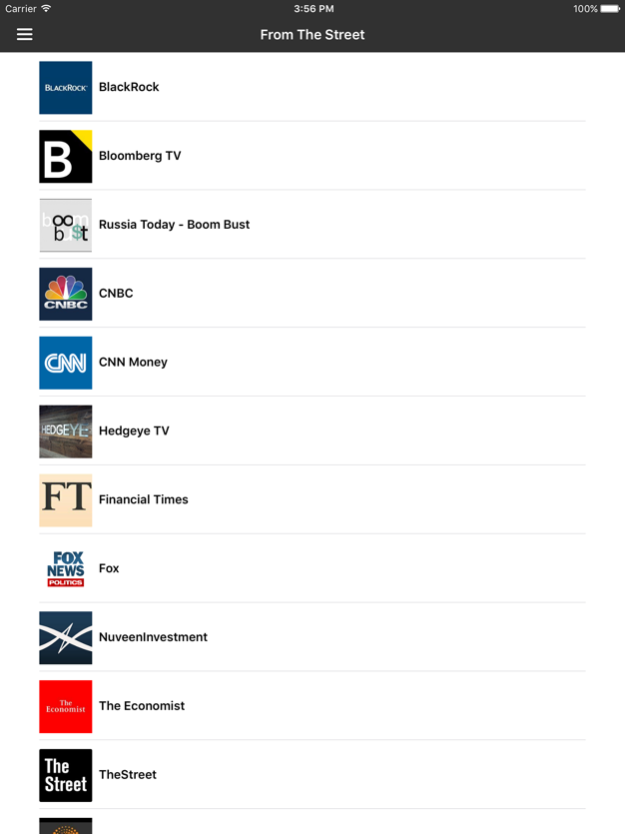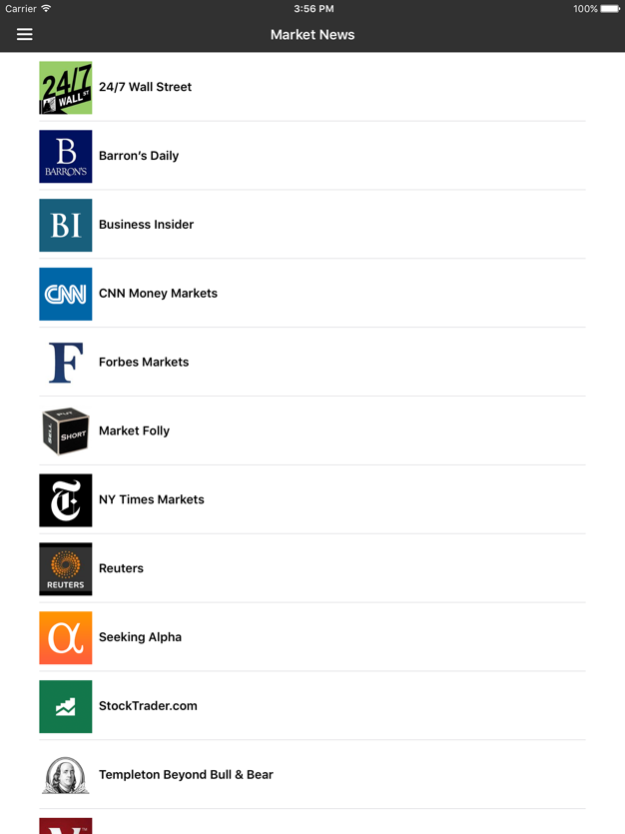Stock News Pro 1.0
Continue to app
Free Version
Publisher Description
From the successful app of Oil Price & News, Stock News Pro continues to bring you highly informative contents on S&P500, Dow Jones & Nasdaq.
Watch HD commentary videos by Investor's Business Daily, Bloomberg TV, CNBC or WSJ TV. Or watch the latest documentary behind the collapse of oil price, and other industry specific video research.
Don't have WIFI? Stock News Pro curates the best news and articles for your reading pleasure, from Barron's to Seeking Alpha. Making decisions to buy or sell has never been this easy.
Download Stock News Pro if you need:
1) Latest videos and news commentary on the market.
2) Latest tweets on what investors and traders are doing.
3) Follow the experts and get insights into their opinions
4) Highly specific industry news on Autos, Banks, Chemicals, Computers, Electronics, Eateries, E-Commerce, Food, Healthcare, Insurance, Internet, Oil & Gas and TV.
5) Direct posts from our Facebook page as we publish our views on current market conditions.
Stock News Pro is your new pocket investment advisor.
May 3, 2016
Version 1.0
This app has been updated by Apple to display the Apple Watch app icon.
About Stock News Pro
Stock News Pro is a free app for iOS published in the Accounting & Finance list of apps, part of Business.
The company that develops Stock News Pro is Wolf Mask. The latest version released by its developer is 1.0.
To install Stock News Pro on your iOS device, just click the green Continue To App button above to start the installation process. The app is listed on our website since 2016-05-03 and was downloaded 0 times. We have already checked if the download link is safe, however for your own protection we recommend that you scan the downloaded app with your antivirus. Your antivirus may detect the Stock News Pro as malware if the download link is broken.
How to install Stock News Pro on your iOS device:
- Click on the Continue To App button on our website. This will redirect you to the App Store.
- Once the Stock News Pro is shown in the iTunes listing of your iOS device, you can start its download and installation. Tap on the GET button to the right of the app to start downloading it.
- If you are not logged-in the iOS appstore app, you'll be prompted for your your Apple ID and/or password.
- After Stock News Pro is downloaded, you'll see an INSTALL button to the right. Tap on it to start the actual installation of the iOS app.
- Once installation is finished you can tap on the OPEN button to start it. Its icon will also be added to your device home screen.